Phenomena Screentones: New Step-By-Step
And a bit of sketching.
Hello from Castrum Lusitania, my fortress in northern Portugal. Welcome to another edition of our weekly newsletter.
This week I wrapped up a bunch of pages for Phenomena Book 3 and begun working on the next chunk of script. We now have 69 fully finished pages of art and in a couple of weeks we’ll be at 83. If you add this to the already fully finished Book 2, there are already more than 200 pages of comics that I’ve done in the last year that almost no one has seen yet. Exciting and maddening, but that is the nature of the game.
Before going any further, you might recall that last week we spoke about the importance of having a website. Well, just this week I got an offer to do covers for a mini-series through it. So there you go. Get a website.
Screen Tones: Step-by-Step.
I spent the last few days working on thumbnails but before that it was all screen tones, so I thought another step-by-step would be a nice addition to Castrum Lusitania.
Instead of going for a bunch of different images, I chose a partial view of a spread to allow us to really see the details. We’ll go through all the layers, explaining what is done in each one and why we do it.
First of all, there’s the obvious first layer: inks. Done traditionally, scanned and properly adjusted so we get nothing but black and white. I always duplicate the layer transform one in bitmap to literally be nothing but black lines, but I keep the original adjusted below. The Bitmap version goes on top of everything, just the black lines (no white background). If you notice, in the left of the image you can see the layers I have on this one and only the two regarding inks are turned on. You’ll also notice that I don’t name my layers, leaving them with whatever auto naming the software decides on. Just like a proper rock star does.
Next come all the flat tones. This is where I assign the proper tone to each thing (more on this in the end), usually leaving it completely flat (though some very rare subtle gradients may occur on large surfaces). You’ll see here that they already have some thin scratching (technically, erasing) in the big grey arch and the plant on top of the tower in the left (right above Spike). I usually leave this to the end but you’ll see it on this step already as these screenshots were grabbed after the image was finished.
The flat tones stage include every surface that is filled with some kind of grey tone, which means the sky as well. But I separate it to a different layer to make it easier to work with. For skies I always employ a gradient. Not only I like the way it looks but it also helps separate it from the other tones. Since it’s all grey, leaving it flat would make it to confusing next to other grey filled objects.
Things are starting to look half decent. But right now the characters seem to be floating and the overall image lacks depth. That’s because I left all the lighting to be done with the screen tones on this one.
Since we can see all the way into the horizon, doing all the lighting with the same contrast wouldn’t be a good idea. Remember, we’re looking for depth here. In the real world, if you look in the distance you’ll notice things have less contrast the further away they are (because of the atmosphere). So, I employ a very simplified version of it here, creating all the shadows in three different layers. Each layer has the shadows drawn in pure black, but with the opacity turned down.
The one seen below is the darkest, being at 40%, and covers all the foreground and characters. Compare it with the image above and immediately you’ll see how the foreground pops from the rest.
If I left it like this, it would work well enough. But in images like this I feel that having more light work through it will not only help with depth but also with three-dimensionality. So next I selected an intermediate layer, with the opacity set at 30%. I went for the big manor and the tower. The reality is that what guides the criteria for me is what I feel like it belongs together and is at the same relative distance.
The cool thing about stuff like differences in contrast is that you might not consciously notice it when you’re reading the comic, but your subconscious does which allows you to read things much better, right away. And the name of the game for comics is readability. Which leads us to our last layer of shadows, now set at 20%. I could keep going with more opacity variation, but I felt that the rest of the city was a plan solid enough, so I used the last layer to treat the rest of the buildings. Also, much more than this doesn’t register much for the reader.
With all the layers in place, I select all the layers, copy and merge them into one single layer. This mega layer is the one I use to turn all the flat grey tones into screen tones, where small black dots of varying size create an illusion of grey. This brings a lovely texture to it all and gives the tones a life of its own. I keep all the other layers in case I have to do any change or correction later on.
There’s a certain moirée effect that is caused by the zoom in the screen but it won’t be in the final book. And here’s a zoomed in detail so you can see how Clip Studio interprets the grey flat tones into dotted patterns:
In the beginning I mentioned how I assign the proper tone to each element. To make things considerably easier, I make a sheet with the tones I’m using for each character and general tones for things that are recurring (like vegetation, skies, foreground elements). Here it is in all its glory:
These are all the steps and my process for applying tones, though sometimes images have only one or two layers (if I’m not using any extra shadows, for example). So it can vary quite a lot, though in essence it’s just more or less of the same.
New sketches
I’ve been having fun with some washes with my sketching. I cannot show you all I’ve done this week because part of it is for other things, but here are some safe ones:
You’ll see a lot more of these in the future, that’s for sure.
—
I’ll see you all next week,
André












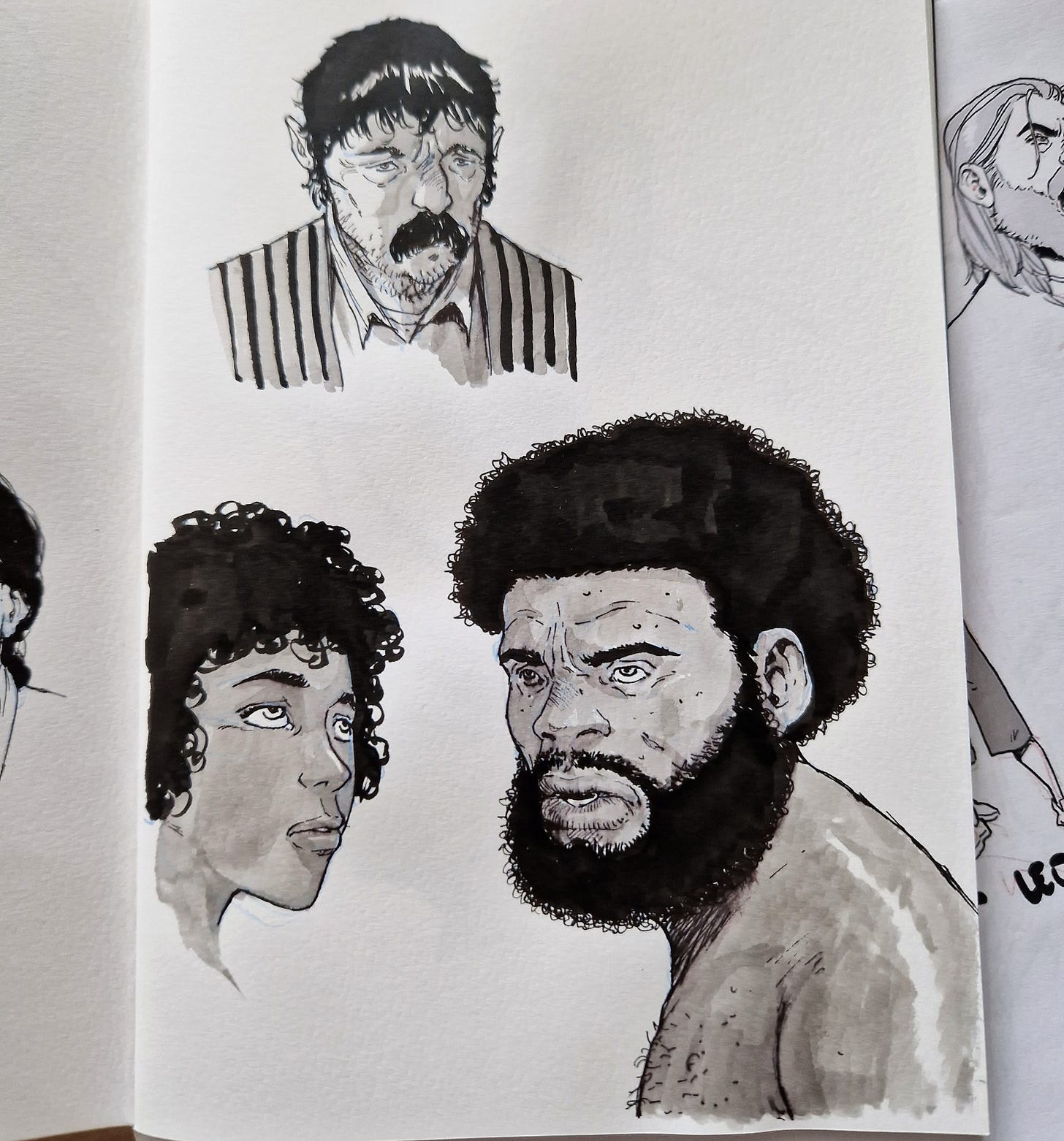
These are super useful, thanks for sharing! And those ink washes are beautiful. Are you using some reference for that or you just drawing these portraits from imagination?
Nice one, André. What are your output settings (are they comparable to Photoshop)? For example: 1200 pixels/inch resolution, halftone screen 120 lines/inch, angle 45 degrees, round shape?